Getting started with Analyfy Performance Dashboard is simple:
1. Connect Your Gmail Account
To access the dashboard, use the Gmail account that has permissions for your GA4 and Search Console data. This account will let Analyfy display your analytics without storing any of your business data. Remember, Analyfy does not save any of your data, ensuring your privacy.
2. Choose Your Data Sources
At the top left of the dashboard, you’ll find options for Google Analytics (GA4) and Search Console. Click on each to select your preferred data source. Make sure to choose the correct accounts for both GA4 and Search Console to update your data seamlessly.
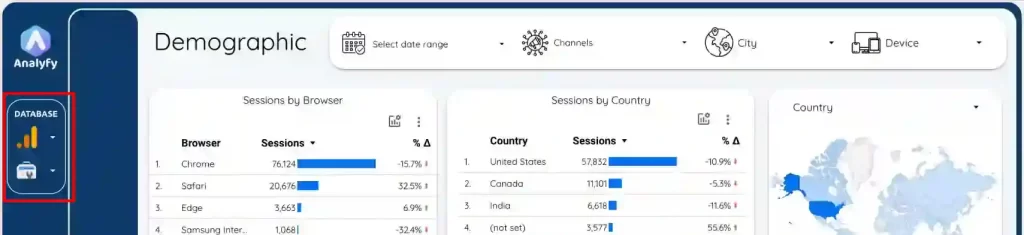
3. Set Your Date Range
By default, data from the past 28 days is displayed. You can adjust this by using the Date Range filter at the top of the dashboard. Options include:
- Predefined Ranges: Quickly select from options like the last 7 or 30 days.
- Custom Ranges: Use the calendar to set your start and end dates.
- Advanced Options: For more tailored date selections.
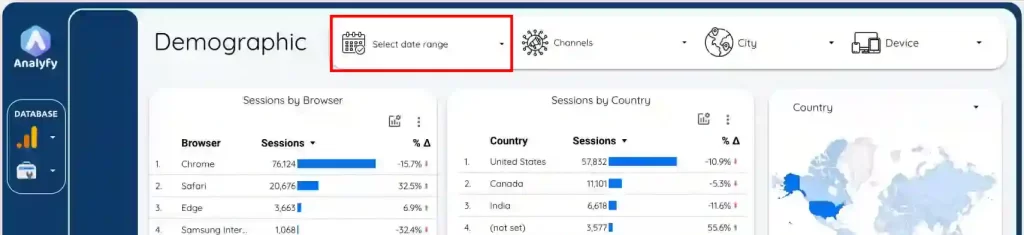
4. Apply Additional Filters
Located next to the Date Range selector, filters like Channels, City, and Device are available. These filters apply to all data on the dashboard. Use them if needed, but remember that they may limit your data view.
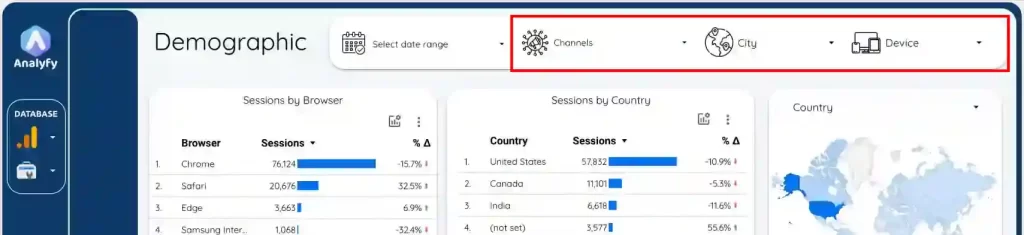
5. Navigate Between Sections
On the left side, you’ll see the four main sections: Website, Shop, SEO, and Speed. The Website section is selected by default. Click any section to access relevant subsections and visualizations that make analyzing your GA4 and Search Console data fast and effortless.
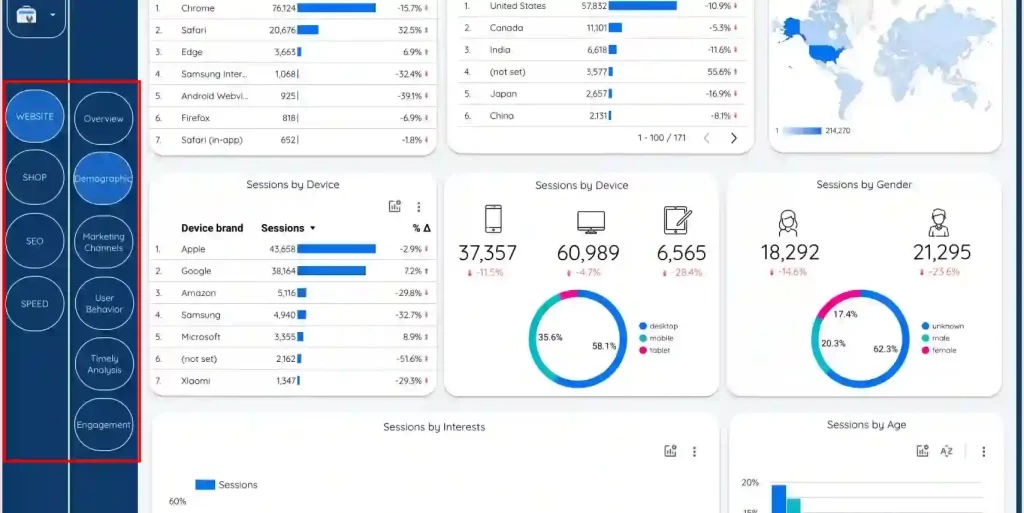
6. Access the Help Center
In some sections, you’ll find a “?” icon in the top left corner. Click it for guidance specific to that section.
7. Reach Out for Support
A WhatsApp icon is available at the bottom left of the dashboard for instant access to the support team. Whether you have a question or want to suggest a feature, our team is ready to assist you.
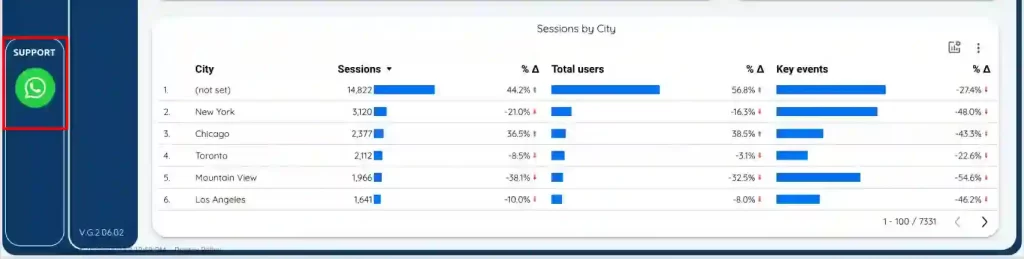
Enjoy simplified data analysis and maximize your revenue with ease!